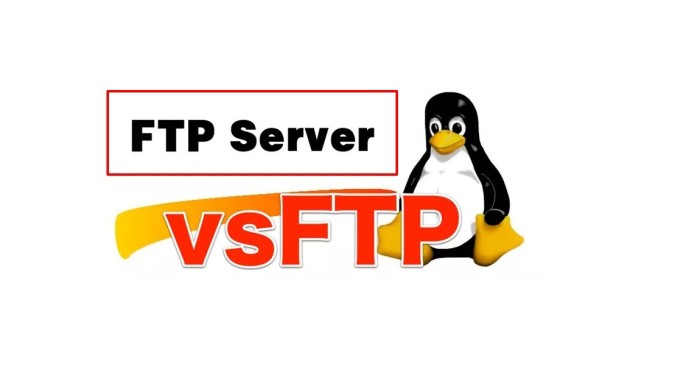Crafting Your Own WordPress Widget Plugin: A Step-by-Step Guide
Want to make a custom widget for your blog that works just how you like? If you’re not sure how to start, here’s a simple guide on making your own WordPress widget plugin.
The widget we’ll create is a simple one that ranks posts on our WordPress website. The ranking will be based on the number of views each post has, with the most viewed posts appearing first. Of course, we will limit the display to the top 10 posts.